In today’s fast-paced digital age, email remains a vital tool for communication and collaboration. Among the multitude of email service providers, SBCGlobal.net has carved a niche for itself. To ensure a smooth and hassle-free email experience, configuring the correct SBCGlobal.net email settings is of paramount importance. In this comprehensive guide, we’ll walk you through the essential SBCGlobal.net email settings, enabling you to establish seamless communication. So, let’s dive in and optimize your email setup for ultimate efficiency.
SBCGlobal.net, a subsidiary of AT&T, offers reliable email services to a vast user base. Whether you’re a business professional or an individual, SBCGlobal.net ensures your messages are transmitted swiftly and securely.
Understanding IMAP and SMTP Protocols
Before delving into the settings, it’s crucial to grasp the basics of IMAP (Internet Message Access Protocol) and SMTP (Simple Mail Transfer Protocol). IMAP governs incoming email retrieval and synchronization across devices, while SMTP manages outgoing email transmission.
Configuring Incoming Mail Settings (IMAP)
Step 1: Accessing Account Settings
To get started, open your email client and navigate to the account settings section.
Step 2: IMAP Server Configuration
- Server: imap.mail.att.net
- Username: Your complete SBCGlobal.net email address
- Password: Your email account password
Step 3: Security and Port Settings
- Security: SSL/TLS
- Port: 993
By following these steps, you ensure that your incoming emails are seamlessly retrieved and accessible.
Configuring Outgoing Mail Settings (SMTP)
Step 1: Accessing Account Settings (Again)
Return to the account settings section of your email client.
Step 2: SMTP Server Configuration
- Server: smtp.mail.att.net
- Username: Your complete SBCGlobal.net email address
- Password: Your email account password
Step 3: Authentication and Port Settings
- Authentication: Yes, use the same settings as my incoming mail server
- Security: SSL/TLS
- Port: 465
These settings facilitate the efficient transmission of your outgoing emails.
Troubleshooting Common Issues
Even with the best settings, hiccups can occur. Let’s address some common problems and their solutions.
Issue 1: Authentication Problems
Double-check your username and password. If issues persist, reset your password through the SBCGlobal.net website.
Issue 2: Port Number Mishaps
Ensure you’re using the correct port numbers for both IMAP and SMTP settings.
Issue 3: SSL/TLS Settings
If SSL/TLS settings are causing problems, switch between the two and test the connection.
Best Practices for a Smooth Email Experience
To optimize your SBCGlobal.net email experience, consider these best practices:
- Practice 1: Regularly Update Your Email Client to access the latest features and security enhancements.
- Practice 2: Keep Your Device Secure by using strong passwords and enabling two-factor authentication.
- Practice 3: Manage Your Inbox Efficiently by organizing emails into folders and unsubscribing from unnecessary newsletters.
The Future of SBCGlobal.net Email Services
As technology advances, SBCGlobal.net is committed to evolving its services to cater to changing user needs. Keep an eye out for updates and improvements.
Conclusion
In a world driven by digital communication, setting up your SBCGlobal.net email correctly is paramount. With the right IMAP and SMTP settings, you’ll experience a seamless and reliable email service that enhances your productivity and connectivity.
FAQs
1. Is SBCGlobal.net the same as AT&T email?
Yes, SBCGlobal.net is an email service offered by AT&T.
2. Can I access my SBCGlobal.net email on multiple devices?
Absolutely, IMAP synchronization allows you to access your emails across various devices.
3. What should I do if I forget my SBCGlobal.net email password?
Visit the SBCGlobal.net website to reset your password.
4. Why am I unable to send emails even after configuring the SMTP settings?
Double-check your port and authentication settings. Incorrect configurations can hinder outgoing email transmission.
5. Is SBCGlobal.net planning to introduce new features soon?
While we don’t have specific information, SBCGlobal.net often updates its services to enhance user experience.

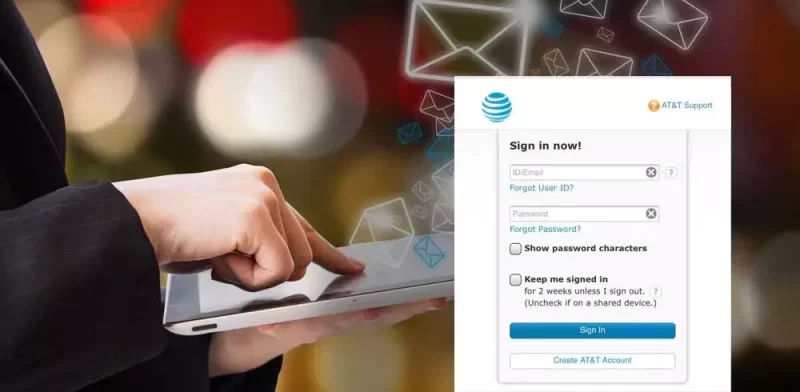




Average Rating